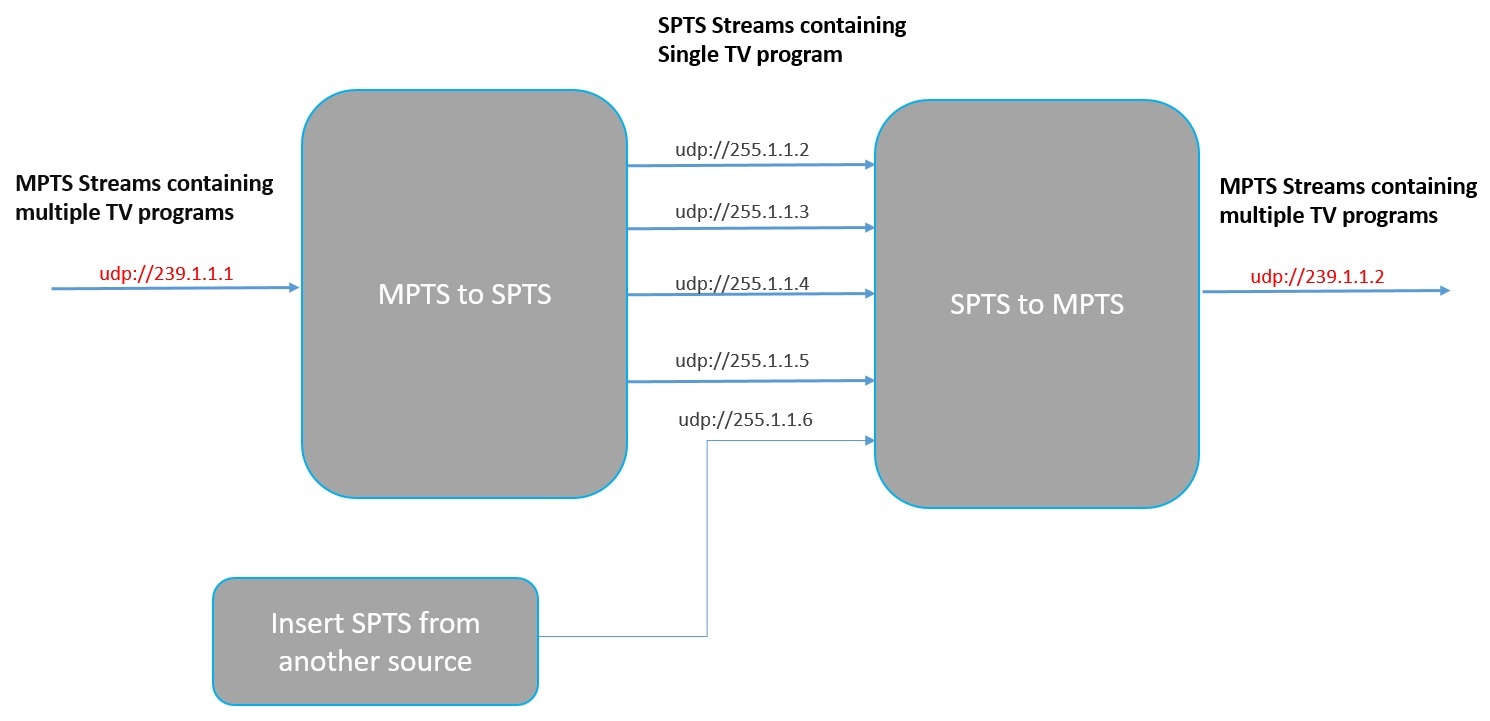SPTS To MPTS
Cable TV digitazation
Digitization of Cable TV was all about converting TV signals from analog to IP. Therefore, this means that all TV channels will be available on an IP address. Let's also understand that before the digitization process started, TV channels were up and running and had mpeg2 SD/HD workflow. In such a scenario, all pieces of equipment follow mpeg2 compliance.
In Digital Video Broadcasting (DVB) system, the mpeg2 audio-video packets are sent over MPEG-TS. TS stands for Transport Stream. These packets will contain information about Audio packets Video pakets Tables related to program data. It is also a popular format for a few IPTV types of applications.
Packets are transmitted over a multicast IP like UDP or RTP. The multicast IP has single or multiple TV channel signals.
SPTS
Single Program Transport Stream abbreviated as SPTS. It means that the transport stream contains only a single TV channel in it. Example: udp://255.5.5.1 As per the example, the multicast IP 255.5.5.1 has only one TV channel present.
MPTS
Multi Program Transport Stream abbreviated as MPTS means that the transport stream contains multiple TV channels. Example: udp://255.5.5.1 As per the example, the multicast IP 255.5.5.1 has several TV channels present. Note: The UDP IP used in the example belongs to the multicast IP range. Audio-Video content IP signal is sent in packets. These packets will have TV channel identification information as PAT tables. So, even though multiple channel packets are packed in a single IP, they are separated using the PAT table information. Several TV channels are packaged into a QAM and distributed over leased lines. QAM stands for Quadrature Amplitude Modulation; used by network operators for transmitting data.
MPTS to SPTS
The purpose is to separate several TV channels from a single multicast IP into several single-channel multicast IPs.
SPTS to MPTS
The purpose is to combine several TV channel's multicast IP into a single multicast IP. Our software program will help you convert several SPTS to MPTS.
CBR versus VBR
TS i.e. Transport Stream has two types of bit rates CBR = Constant Bit Rate VBR = Variable Bit Rate Hence, to convert streams to CBR, empty packets called null packets are inserted. Let's say that the TS has a VBR. VBR's are known to cause the freezing of other channels. It is so because all channels are packed in a QAM. When one channel may ask for a higher bitrate, it is bound to eat up space allotted in QAM for other TV channels. Hence freezing of the other TV channels occurs. To get CBR to fill null packets to convert TS from VBR to CBR. Additionally, set the max bitrate so that other channels are not disturbed.
Contact Us
For more information on our hardware and software, please fill our contact form, and we will get back to you!